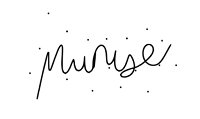Hello all!
I've been postponing this post for a long time and I think I am ready to share my ideas about this journey with you.
First of all, thank you for staying with me all along the way! When I first learned that we were going to take this class online and create a blog as a portfolio, I was over the moon! Since I am such a technology dork, I felt so happy and enthusiastic about the things we were going to create.
In my high school years, I was interested in creating websites and playing with the HTML codes. Thanks to those years I had not to face difficulties while forming a blog and it turned out to be such a fun activity.
And due to the fact that while creating a site you have to learn some photoshop skills and be able to use them, I gained some basic photoshopping skills. In those years, I didn't know that they would help me designing my blog!
After starting our lessons, I felt really motivated since this lesson was different from the other lesson which requires you to sit on the desk and listen to the teacher... It was an experience of discovering your limits of creativity!
When I look back to our first lesson and my last post, I feel proud of myself achieving and pushing my limits. The best part of this lesson is the concrete outcomes of what you've done the entire term. Most of the time, I do not talk about the things we've seen at the lessons but it is different for this lesson since I share what I designed to my friends, even with my father and mother.
I really want to thank our teacher, Gökçe Kurt, for making all of these happen. She gave us a great opportunity to go on a journey of self-discovery. What I really liked about her lessons is that she only gave us instruction and leave the rest to our creativity and imagination. Thanks to her we were not limited to one source. To be honest that's one of the things which made my term fruitful in terms of self-improvement and being independent on the field of education.
Lastly, I want to finish my words by saying 'I genuinely had fun!'.
I know that I will not forget this lesson.
See you and take care as always.